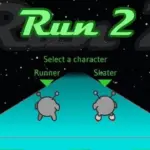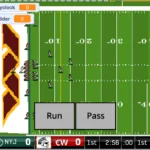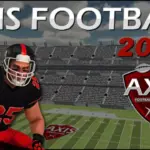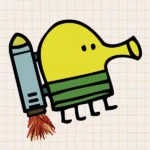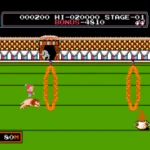Embark on a journey into the captivating world of Freecell, a renowned solitaire card game celebrated for its strategic gameplay. Immerse yourself in this single-player challenge that combines skill and foresight, providing hours of engaging entertainment.
How to Play Freecell: A Strategic Solitaire Card Game
Game Description
Freecell is a solitaire card game that offers a unique and strategic gaming experience. With its simple rules and challenging gameplay, it has become a popular choice for card game enthusiasts. Dive into the captivating world of Freecell and discover the thrill of planning your moves and strategizing your way to victory.
Game Controls
Whether you’re playing on a PC or a touchscreen device, Freecell offers intuitive controls to enhance your gaming experience.
For PC/Laptop:
Seamlessly move cards using your mouse – click and drag for precision.
For Touchscreen Devices:
Experience an intuitive touch interface – tap and drag cards effortlessly with your fingers.
How to Play
Game Setup
To start your game of Freecell, follow these simple steps:
- Begin with a standard deck of 52 cards.
- Arrange cards into eight tableau columns, with the first four columns containing seven cards and the remaining four containing six cards each.
- Build foundation piles from Ace to King, organized by suit.
Objective
The objective of Freecell is to build all four foundation piles to win the game. Strategically move cards between tableau columns and foundation piles to achieve this goal.
Tableau and Columns
Master the art of organizing your cards within tableau columns:
- Organize cards within tableau columns in descending order.
- Move cards between tableau columns to expose hidden cards strategically.
- Utilize four open cells for temporary card placement.
Moving Cards
To succeed in Freecell, you need to make strategic moves and utilize the available spaces effectively:
- Strategically move cards between tableau columns and foundation piles.
- Utilize open cells and empty tableau columns for temporary card storage.
Tips and Tricks
Enhance your skills and improve your gameplay with these useful tips and tricks:
- Plan Ahead: Anticipate future moves and plan your strategy accordingly.
- Empty Columns are Valuable: Keep columns empty for strategic card movements.
- Use Open Cells Wisely: Utilize open cells for temporary storage to create more maneuvering space.
- Build Foundation Strategically: Plan moves to strategically build foundation piles.
Game Developer
Freecell has been implemented by various developers, with Microsoft’s version being prominent. The digital adaptation involves collaboration across the gaming industry.
Game Platforms
Access Freecell on diverse platforms for widespread availability:
- PC/Laptop: Pre-installed on Windows operating systems.
- Mobile Devices: Play on iOS and Android devices through dedicated apps.
How to Play Unblocked
Indulge in unrestricted Freecell gameplay on unblocked versions. Explore gaming websites and search for “Freecell unblocked” to discover browser-based platforms for serene gameplay without hindrances.
Immerse yourself in the strategic world of Freecell, where every move brings you closer to victory in this challenging solitaire card game!
Ready to play? Visit Grindcraft and start your Freecell adventure now!